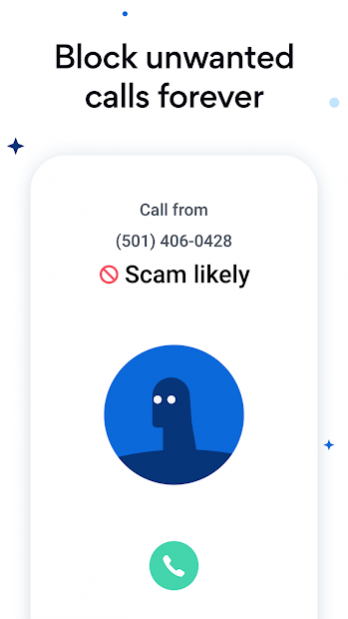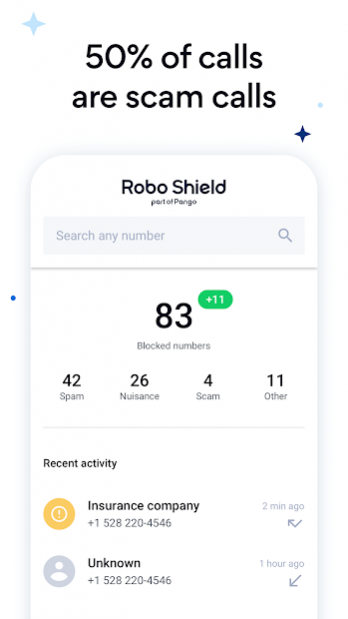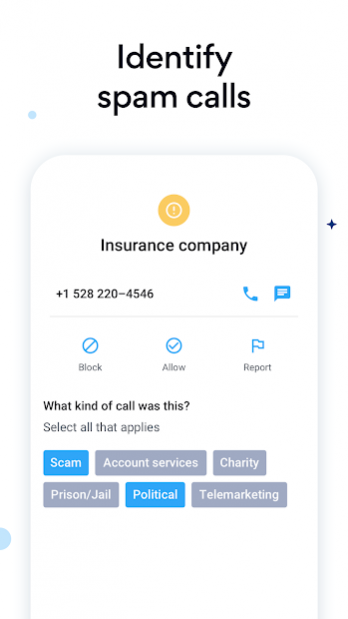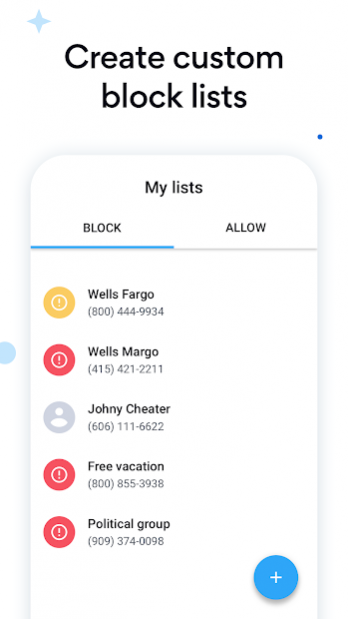Robo Shield - Spam Call Blocker & Caller ID 0.6.2.42
Free Version
Publisher Description
Voted the “Most Innovative Security Company” by Fast Company , Pango’s mobile security products have been trusted by millions of users worldwide. Identify, filter, and block unwanted calls and only receive calls you want.
According to the 2019 FCC Report on Robocalls, 44.6% of calls to mobile phones are scam calls. This problem is hard to combat because spammers and scammers are getting smarter and using spoofed numbers to target consumers. In order to combat this increase, the FCC recommends consumers to use third-party blocking apps such as Robo Shield to stop unwanted calls.
TOP CALL BLOCKING FEATURES:
> up-to-date call protection - our database is updated every 6 minutes so you will always have the most accurate information and the best call protection
Robo Shield SUBSCRIPTION:
Stop unwanted calls and stay protected with Robo Shield - Spam Call Blocker.
About Robo Shield - Spam Call Blocker & Caller ID
Robo Shield - Spam Call Blocker & Caller ID is a free app for Android published in the Telephony list of apps, part of Communications.
The company that develops Robo Shield - Spam Call Blocker & Caller ID is Pango GmbH. The latest version released by its developer is 0.6.2.42.
To install Robo Shield - Spam Call Blocker & Caller ID on your Android device, just click the green Continue To App button above to start the installation process. The app is listed on our website since 2020-09-09 and was downloaded 0 times. We have already checked if the download link is safe, however for your own protection we recommend that you scan the downloaded app with your antivirus. Your antivirus may detect the Robo Shield - Spam Call Blocker & Caller ID as malware as malware if the download link to hotspotshield.android.roboshield is broken.
How to install Robo Shield - Spam Call Blocker & Caller ID on your Android device:
- Click on the Continue To App button on our website. This will redirect you to Google Play.
- Once the Robo Shield - Spam Call Blocker & Caller ID is shown in the Google Play listing of your Android device, you can start its download and installation. Tap on the Install button located below the search bar and to the right of the app icon.
- A pop-up window with the permissions required by Robo Shield - Spam Call Blocker & Caller ID will be shown. Click on Accept to continue the process.
- Robo Shield - Spam Call Blocker & Caller ID will be downloaded onto your device, displaying a progress. Once the download completes, the installation will start and you'll get a notification after the installation is finished.